Delete Account Pictures in Windows 10
To my knowledge, Windows 7 allows only 1 user image per account. Windows 10 allows for up to 3. With the arrival of Windows 10, Microsoft changed how the user account image is implemented on the back-end. Some new features were added for the user on the front-end.


In W10, if you do not set a custom user image, you’ll always have that white stick figure avatar on a gray background. Like this.

That’s the default User Account Picture. It’s a stick figure white guy. I think Bill intended it to be him but he wanted to be subtle and modest so as not to be so obvious.
Notice in the W10 screenshot above… Microsoft calls it a picture, not an image. This matters. I think it’s intended to be a temporary placeholder for where your actual picture should go and not really a ‘default image’. I get it. And, Windows doesn’t limit what kind of image you can add. It doesn’t have to be a picture of the user. Any image’ll do. But still though…
Once you replace the default picture by adding your own image, its a rap. Windows does not provide an option to delete user pictures at all. It’s the type of petty stuff we write how-to’s for.
If you do manage to delete your user image using some funky unofficial method, Windows will never resort back to the default image on its own. You get nothing but a blank space. If there is a way to make Windows 10 restore the default image on it’s own, I haven’t found it yet. This is a problem to me. Maybe a petty one to some. But a problem, nonetheless. So petty, it could coded into Windows OS over a single lunch break!
Maybe this was addressed in later iterations of W10? If so, let me know about it in the comments.
I mean, if you had a copy of the default user image like I do, you can just add that picture as if it was your custom image. That’ll restore the look, but that’s technically not a restoration of the default. Why would Billy G. not provide a way to do this natively?…
By the way, those default images are stored here:
C:\ProgramData\Microsoft\User Account Pictures
If you have set your own custom image, when you change it, the current image is not removed. Instead it gets set to the side. You can have up to two side images and one main. All cool in stuff, Bill. But what happens when you need to actually delete the main user image, not replace it? How would you go about deleting those side images? Imagine getting a used PC with W10 and it still has old user images from someone else left in place. SMH…

Delete Main User Account Picture
To delete the picture currently used…
1: Navigate to:
C:\Users\Public\Public Account Pictures
There should be a folder inside the account pictures folder that starts with S-1-5-21-

2: Open the folder and have a look.
You should see many variants of your current image. If so you can back out and just delete that whole folder.

Folders and files may need the correct permission to access them because they may be controlled by the SYSTEM. Go figure, right. What else is new? 🙂 So if you try to delete, you may get an error something like this.

So how do you gain permission? There are many ways to do this. The simplest way is to use the ‘take ownership’ context menu option. Follow this guide and you’ll be owning everything in no time.
**Note: This will leave a blank image placeholder. The default gray and white image will show only at the logon screen. Otherwise it’ll be blank. There should be options here Bill. Add image, remove image, restore default. Feel me?
Delete Extra User Account Pictures
To delete all the additional account pictures, like the ones hanging out on the side of your main avatar, do this:
1: Navigate to:
C:\Users\HTP Innovations\AppData\Roaming\Microsoft\Windows\AccountPictures
Delete all the pictures there.
***Note: Even if you see your main image here, you can delete it. It does not effect the main user image. The only reason an image shows up in this folder is if it was ever a ‘side photo’. I was gonna make a joke about that, but its probably inappropriate. Sooooooooo…
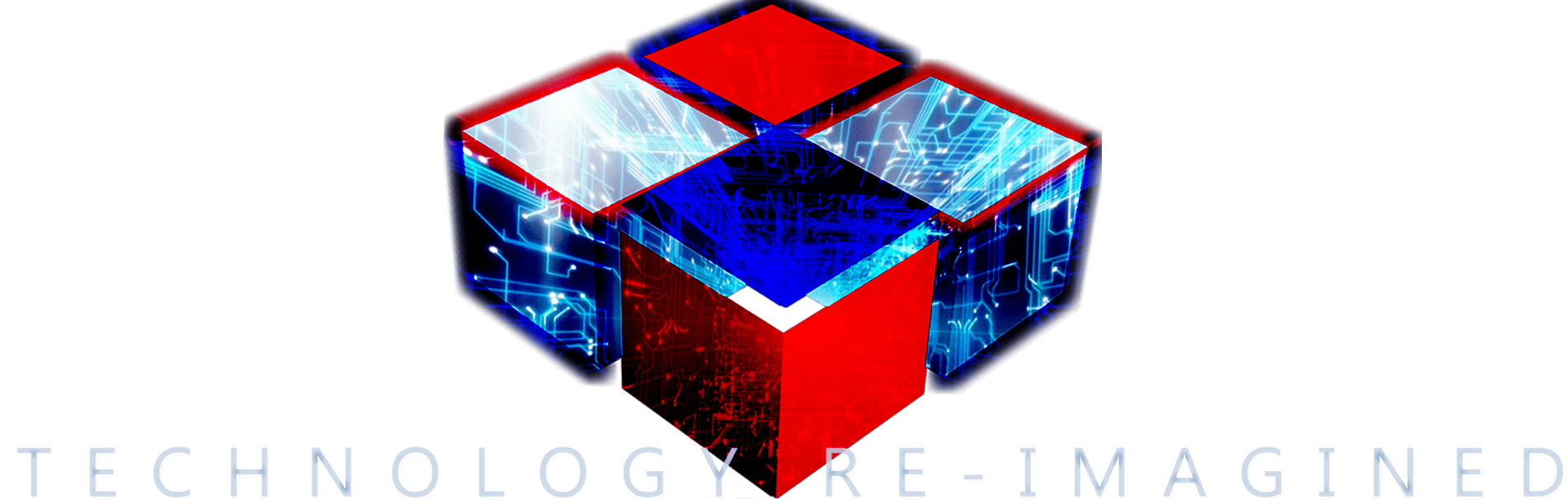












Leave a Reply